-
Getting Started
-
Garmin Devices
- Garmin Device Firmware Guide
- Check Garmin Device Firmware
- Set up and Connect Garmin Index2 Scale
- Screen Control on Garmin Wearables
- How to charge Garmin devices best
- Wearable and Device ID Management
- Setup: Prepare Wearable Devices
- Compatible Garmin Devices
- Garmin Timezone & Time
- Wifi Capabilities and Restrictions of Garmin Devices
-
Setup
-
Manage
-
Data Collection
- Collect Data: Synchronization Types
- Collect Data: Tablet Sync (multi-sync) with "Fitrockr Hub (Multi-Sync)" app
- Collect Data: Smartphone Sync (single-sync) with Garmin Connect app
- Collect Data: Overview
- Collect Data: Smartphone Sync (single-sync) with Fitrockr app
- Collect Data: Sync via USB cable to Laptop
- Collect Data: Smartphone Sync (single-sync) with Omron Blood Pressure Monitors
- Apple Health and Google Health Connect
- Withings
- Wifi Capabilities and Restrictions of Garmin Devices
- Wearable Sync Methods and Frequencies
-
Track
-
Analyze
-
Other
-
Trouble Shooting
-
Definitions
-
FAQ
- How to use HR monitor strap
- What happens when a Garmin device runs full?
- How to read Accelerometer json output file
- How to get access to Dexcom data
- Which Garmin devices support Wifi sync
- How to free up and reclaim licenses
- How to do a complete data export
- How to enable notifications on the wearable
-
Blog
Localization & Translation
Fitrockr is already available in multiple languages and can be easily translated into any additional language of your choice. The process is straightforward and low-effort. Simply let us know your desired language, and we’ll provide access to our self-translation tool.
All text elements (called “strings”) will be pre-translated using AI. You’ll just need to review and adjust them as needed.
Our mobile apps require approximately 350 strings in total, typically consisting of single words (e.g., Login, Country, Sync) or short phrases (e.g., Loading user information…). We estimate an effort of 1-2 hrs per language.
It is also possible to translate the Research & Control Center which is only accessed by authorized staff (e.g. Researchers, Medical Staff) but it requires more effort due to the larger number of strings. In most cases, our customers localize only the participant and patient facing mobile apps.
Using the Self-Translation Tool
You will be provided with individual access instructions to the Fitrockr Self-Translation Tool by email.
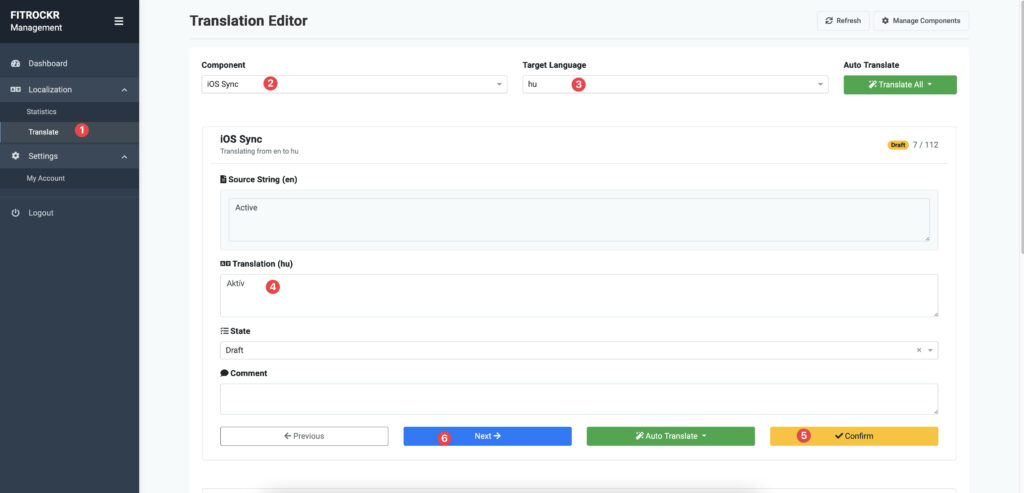
After login, follow these steps:
(1) Open the translation tool at https://manage.fitrockr.com
(2) Login with the credentials that you have received.
(3) Go to LOCALIZATION > TRANSLATE
(4) Select component to translate – you should translate all available components.
For our mobile apps, this will be:
– Android Shared
– Android SDK Shared
– Android Sync
– iOS Sync App
(5) Select language to localize.
(6) Review and adjust pre-translated string.
(7) Click on Confirm to confirm the translation.
(8) Click Next to proceed to the next string.