-
Getting Started
-
Garmin Devices
-
Setup
-
Manage
-
Data Collection
- Collect Data: Synchronization Types
- Collect Data: Tablet Sync (multi-sync) with "Fitrockr Hub (Multi-Sync)" app
- Collect Data: Smartphone Sync (single-sync) with Garmin Connect app
- Collect Data: Overview
- Collect Data: Smartphone Sync (single-sync) with Fitrockr app
- Collect Data: Sync via USB cable to Laptop
- Collect Data: Smartphone Sync (single-sync) with Omron Blood Pressure Monitors
- Apple Health and Google Health Connect
-
Track
-
Analyze
-
Other
-
Trouble Shooting
-
Definitions
-
FAQ
Track: Compliance Dashboard
The Fitrockr Compliance Dashboard provides a visual overview of user compliance during the data collection period.
To view data, select a timeframe and click on Refresh.
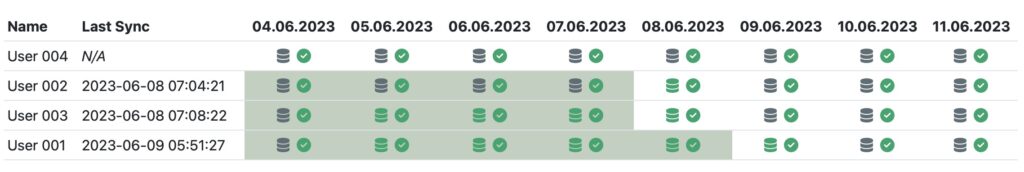
A green background indicates that synchronization is covering the specific date. Only dates with a green background can technically have data.
A green database icon indicates that data is available for the specific date. Users without a green database icon have no data.
A green checkmark icon indicates that data is compliant for the specific date. Pre-requisite to see a green checkmark icon is to setup alerts to define compliance rules (make sure to activate compliance days tracking). Once a user is assigned to an alert, compliance days will be tracked and visualized via the green checkmark.