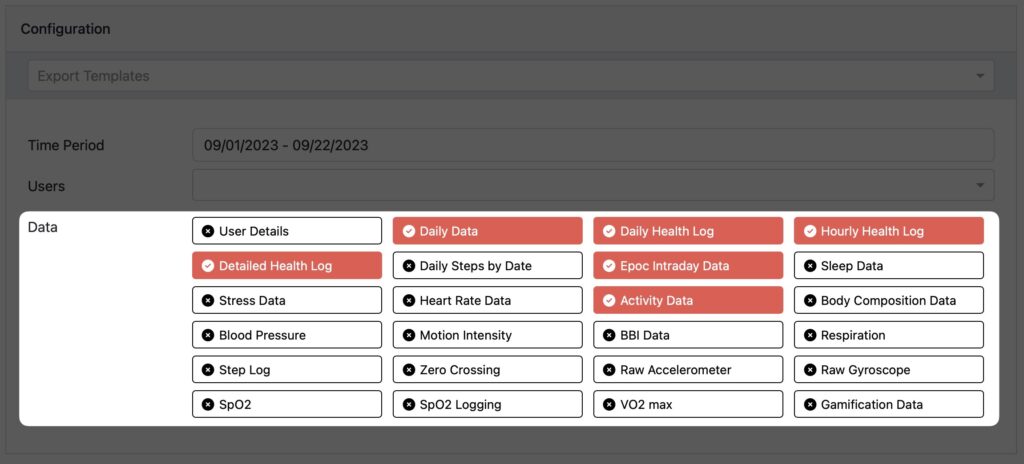-
Wearables
- How to select the best device for your project
- How to charge Garmin devices best
- Use Garmin HRM PRO Monitor
- Wearable and Device ID Management
- Setup: Prepare Wearable Devices
- Select the right synchronization type for your project
- Make or Buy Decision: Integrating a Wearable API yourself or pay for a plug-n-play solution
- What happens when a Garmin device runs full?
-
Privacy & Security
-
Data Analytics
-
API Developer Access
-
Pricing, Plans & Payment
-
User Guides for Fitrockr Control Center
- Setup: Prepare Wearable Devices
- Setup: Projects
- Setup: Staff
- Manage: Users
- Manage: Groups
- Manage: Alerts
- Manage: Notifications
- Manage: Questionnaires
- Collect Data: Overview
- Collect Data: Smartphone Sync (single-sync) with Fitrockr Hub app
- Collect Data: Fitrockr Hub App – Trouble Shooting Guide
- Collect Data: Smartphone Sync (single-sync) with Garmin Connect app
- Collect Data: Tablet Sync (multi-sync) with Fitrockr Hub app
- Collect Data: Tablet Sync (multi-sync) with USB cable
- Collect Data: Trouble shoot syncing issues for multi device sync (multi-sync)
- Collect Data: Sync via USB cable to Laptop
- Analyze: Overview
- Analyze: Data Export
- Analyze: Standard Reports
- Analyze: Sleep Analysis
- Analyze: Vitality Report
- Analyze: 6 Minute Walk Test
- Analyze: Body Battery
- Analyze: HRV
- Analyze: Activities
- Track: Compliance Dashboard
- Track: Device Synchronisation
- Set and Track Goals
- Self-Sign Up for Garmin Connect Users
- Reassign device to another user
- HRV via Garmin Connect Sync
- Self-Sign Up for Apple Watch & Apple Health Users
- Show all articles17 Collapse Articles
-
Participants Resources
-
Live Streaming
MET & MVPA
The Fitrockr Health Solution platform has integrated calculation to determine MET and MVPA information.
A MET is a ratio of your working metabolic rate relative to your resting metabolic rate. Metabolic rate is the rate of energy expended per unit of time. It’s one way to describe the intensity of an exercise or activity.
One MET is the energy you spend sitting at rest — your resting or basal metabolic rate. So, an activity with a MET value of 4 means you’re exerting four times the energy than you would if you were sitting still.
To put it in perspective, a brisk walk at 3 or 4 miles per hour has a value of 4 METs. Jumping rope, which is a more vigorous activity, has a MET value of 12.3.
The cells in your muscles use oxygen to help create the energy needed to move your muscles. One MET is approximately 3.5 milliliters of oxygen consumed per kilogram (kg) of body weight per minute.
Light-intensity activities fall under MET < 3.
Moderate-intensity activities fall under MET 3-6.
Vigorous intensity activities fall under MET >= 6.
To calculate MET minutes you multiply the MET score by the number of minutes exercised. For example: 6 METs x 60 minutes = 360 MET minutes.
Important pre-requisite: weight information needs to be maintained in Fitrockr user profile.
Fitrockr provides MET (min), MET (avg), MET (max) and MET Minutes on a daily, hourly, 15-minute epoch, 5- minute epoch and activity level.
Data can be accessed via the following data exports:
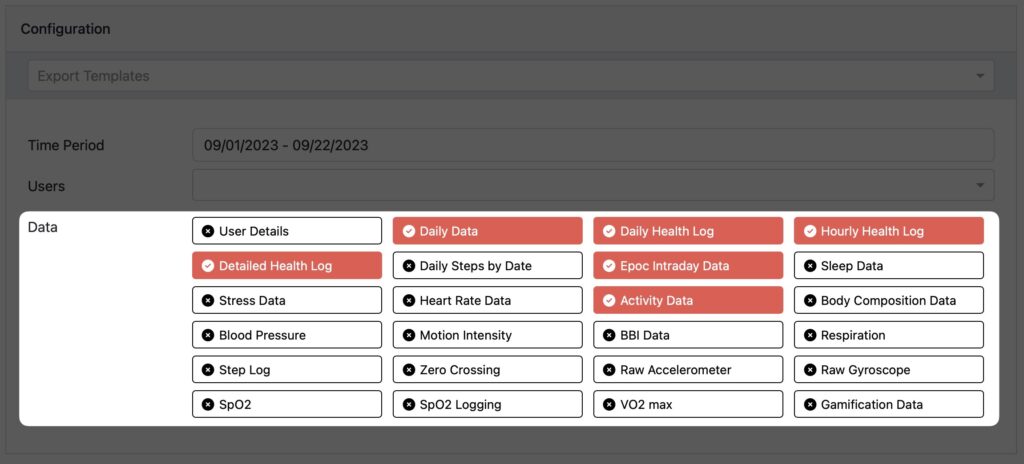
MVPA refers to Moderate to Vigorous Physical Activities. Physical activity is a core component of a healthy lifestyle, and covers a range from incidental movement (such as walking to get to places) to leisure-time physical activity such as sports and exercise that range from moderate intensity to vigorous intensity.
Moderate-intensity physical activities refer to those that cause a noticeable increase in breathing rate and heart rate. For instance, brisk walking at approximately 100 steps per minute should get to an intensity that will be able to carry on a conversation but will not have enough breath to sing.
Vigorous-intensity physical activities refer to those that cause large increases in breathing rate and heart rate. For instance, you will not be able to carry out a conversation while you are jogging or doing step aerobics, but you are not out of breath.
Important pre-requisite: age, weight and height information needs to be maintained in Fitrockr user profile.
Fitrockr provides MVPA Minutes, Moderate Intensity (s) and Vigorous Intensity (s) on a daily, hourly, 15-minute epoch, 5- minute epoch and activity level.
Data can be accessed via the following data exports: