-
Getting Started
-
Garmin Devices
-
Setup
-
Manage
-
Data Collection
- Collect Data: Synchronization Types
- Collect Data: Tablet Sync (multi-sync) with "Fitrockr Hub (Multi-Sync)" app
- Collect Data: Smartphone Sync (single-sync) with Garmin Connect app
- Collect Data: Overview
- Collect Data: Smartphone Sync (single-sync) with Fitrockr app
- Collect Data: Sync via USB cable to Laptop
- Collect Data: Smartphone Sync (single-sync) with Omron Blood Pressure Monitors
- Apple Health and Google Health Connect
-
Track
-
Analyze
-
Other
-
Trouble Shooting
-
Definitions
-
FAQ
Data Dictionary
USER
User Id: unique identifier of the user.
First Name: first name.
Last Name: last name.
Email: email address.
Team Names: list of assigned teams of the user.
Group Names: list of assigned groups of the user.
Year of Birth: year of birth.
Height: height.
Weight (g): weight.
City: city of user.
Country: country.
Basal Metabolism: BMR (resting calories).
Gender: gender.
Imperial Units: determines whether user has chosen to display imperial units opposed to metric units. FALSE represents metric units, TRUE stands for imperial units.
Sign Up Date (UTC): date of sign up.
Last Login Date (UTC): date of last login.
Last Sync: last fitness tracker synchronization.
Status: status of user, active or inactive.
DAILIES
User Id: unique identifier of the user.
User First Name: first name.
User Last Name: last name.
User Email: email address.
Team Names: list of assigned teams of the user.
Group Names: list of assigned groups of the user.
Calendar Date (Local): calendar date local (user) timezone
Start Time (Local): timestamp local (user) timezone
End Time (Local): calendar date local (user) timezone
Time Zone (Local): local timezone offset from UTC in hours; e.g. +0300 represents +3hrs to UTC
Calendar Date (UTC): calendar date UTC timezone
Start Time (UTC): timestamp UTC timezone
End Time (UTC): timestamp UTC timezone
Start Time (s): Start time in seconds since January 1, 1970, 00:00:00 UTC (Unix timestamp).
Time Zone (s): time zone offset in seconds to add to “Start Time (s)” to derive the “local” time of the device that captured the data.
Duration (s): The duration of the measurement period in seconds.
Active Calories: Active calories burnt.
Total Calories: Total calories burnt.
MVPA (mins): MVPA minutes. See MET& MVPA for details.
Summary Id: unique identifier for the summary.
ActivityType: type of activity.
Steps: count of steps recorded during the monitoring period.
Distance (m): distance travelled during the monitoring period in meters.
Moderate Intensity Duration (s): cumulative duration of activities of moderate intensity in seconds.
Vigorous Intensity Duration (s): cumulative duration of activities of vigorous intensity in seconds.
Floors Climbed: number of floors climbed during the monitoring period.
Heart Rate (avg bpm): average of heart rate values with status “1” (valid measurements) captured during the monitoring period, in beats per minute.
Heart Rate (min bpm): minimum of heart rate values with status “1” (valid measurements) captured during the monitoring period, in beats per minute.
Heart Rate (max bpm): maximum of heart rate values with status “1” (valid measurements) captured during the monitoring period, in beats per minute.
Stress Level (avg): an abstraction of the user’s average stress level in this monitoring period.
Scores between 0 and 25 are considered “rest” (i.e not stressful), 26-50 as “low” stress, 51-75 “medium” stress, and 76-100 as “high” stress.
The following negative values represent errors:
-1 -> StressStatus.OFF_WRIST
-2 -> StressStatus.LARGE_MOTION
-3 -> StressStatus.NOT_ENOUGH_DATA
-4 -> StressStatus.RECOVERING_FROM_EXERCISE
-5 -> StressStatus.UNIDENTIFIED
Negative average stress intensity values your user is seeing are normal, as average intensity values range from -100 to 100. It is also worth noting that a value of 101 is unmeasurable and a value of 102 is active. Negative average stress intensity indicates more stress. A large negative value indicates high levels of stress. A positive average stress intensity indicates relaxation. A high positive value indicates high levels of relaxation.
Stress Level (max): the highest stress level measurement taken during this monitoring period.
The following negative values represent errors:
-1 -> StressStatus.OFF_WRIST
-2 -> StressStatus.LARGE_MOTION
-3 -> StressStatus.NOT_ENOUGH_DATA
-4 -> StressStatus.RECOVERING_FROM_EXERCISE
-5 -> StressStatus.UNIDENTIFIED
Scores between 0 and 25 are considered “rest” (i.e not stressful), 26-50 as “low” stress, 51-75 “medium” stress, and 76-100 as “high” stress.
Stress Duration (s): the number of seconds in this monitoring period where stress level measurements were in the stressful range (26-100).
Rest Stress Duration (s): the number of seconds in this monitoring period where stress level measurements were in the restful range (0 to 25).
Activity Stress Duration (s): the number of seconds in this monitoring period where the user was engaging in physical activity and so stress measurement was unreliable.
Low Stress Duration (s): the number of seconds in this monitoring period where the measured stress score was in the low range (26-50).
Medium Stress Duration (s): the number of seconds in this monitoring period where the measured stress score was in the medium range (51-75).
High Stress Duration (s): the number of seconds in this monitoring period where the measured stress score was in the high range (76-100).
Stress Qualifier: a qualitative label applied based on all stress measurements in this monitoring period. Possible values: unknown, calm, balancer, stressful, very_stressful, calm_awake, balanced_awake, stressful_awake, very_stressful_awake.
Steps Goal: user’s steps goal for this monitoring period. Garmin Connect only.
Net Kilocalories Goal: user’s goal for net caloric intake (consumed calories minus active calories) for this monitoring period.
Intensity Duration Goal (s): user’s goal for consecutive seconds of moderate to vigorous intensity activity for this monitoring period. Garmin Connect only.
Floors Climbed Goal: user’s goal for floors climbed in this monitoring period. Garmin Connect only.
INTRADAY
User Id: unique identifier of the user.
User First Name: first name.
User Last Name: last name.
User Email: email address.
Team Names: list of assigned teams of the user.
Group Names: list of assigned groups of the user.
Calendar Date (Local): calendar date local (user) timezone
Start Time (Local): timestamp local (user) timezone
End Time (Local): calendar date local (user) timezone
Time Zone (Local): local timezone offset from UTC in hours; e.g. +0300 represents +3hrs to UTC
Calendar Date (UTC): calendar date UTC timezone
Start Time (UTC): timestamp UTC timezone
End Time (UTC): timestamp UTC timezone
Start Time (s): Start time in seconds since January 1, 1970, 00:00:00 UTC (Unix timestamp).
Time Zone (s): time zone offset in seconds to add to “Start Time (s)” to derive the “local” time of the device that captured the data.
Duration (s): the duration of the measurement period in seconds.
Active Seconds: only available for Garmin Connect sync. Portion of the monitoring period (in seconds) in which the device wearer was active for this activity type.
Activity Type: type of activity:
GENERIC
RUNNING
CYCLING
TRANSITION
FITNESS_EQUIPMENT
SWIMMING
WALKING
SLEEP
SEDENTARY
UNMONITORED
DRIVING
ALL
Active Calories: active kilocalories (dietary calories) burned during the monitoring period.
Distance (m): distance travelled in meters.
Steps: count of steps recorded during the monitoring period.
Met Value: Metabolic Equivalent of Task (MET) is an official measure of activity intensity. GCS calculation of MET is an estimation based on the biometric data provided (height, weight, date of birth, gender) and improves in accuracy if heart rate data is also captured.
Met Calculation Type: Determines which system has calculated the MET. Can be Garmin or Fitrockr.
Moderate Intensity (min): Moderate intensity minutes.
Vigorous Intensity (min): Vigorous intensity minutes.
Intensity: intensity for the intraday record.
Stress Level (avg): an abstraction of the user’s average stress level in this monitoring period.
Scores between 0 and 25 are considered “rest” (i.e not stressful), 26-50 as “low” stress, 51-75 “medium” stress, and 76-100 as “high” stress.
The following negative values represent errors:
-1 -> StressStatus.OFF_WRIST
-2 -> StressStatus.LARGE_MOTION
-3 -> StressStatus.NOT_ENOUGH_DATA
-4 -> StressStatus.RECOVERING_FROM_EXERCISE
-5 -> StressStatus.UNIDENTIFIED
Negative average stress intensity values your user is seeing are normal, as average intensity values range from -100 to 100. It is also worth noting that a value of 101 is unmeasurable and a value of 102 is active. Negative average stress intensity indicates more stress. A large negative value indicates high levels of stress. A positive average stress intensity indicates relaxation. A high positive value indicates high levels of relaxation.
Stress Level (max): the highest stress level measurement taken during this monitoring period.
The following negative values represent errors:
-1 -> StressStatus.OFF_WRIST
-2 -> StressStatus.LARGE_MOTION
-3 -> StressStatus.NOT_ENOUGH_DATA
-4 -> StressStatus.RECOVERING_FROM_EXERCISE
-5 -> StressStatus.UNIDENTIFIED
Scores between 0 and 25 are considered “rest” (i.e not stressful), 26-50 as “low” stress, 51-75 “medium” stress, and 76-100 as “high” stress.
Motion Intensity (avg): the average of motion intensity scores for all minutes in this monitoring period. See https://www.fitrockr.com/help-center/motion-intensity/
Motion Intensity (max): the largest motion intensity score of any minute in this monitoring period. See https://www.fitrockr.com/help-center/motion-intensity/
Has Heart Rate: indicates (true/false) whether heart rate was measured during the monitoring period.
Heart Rate Count: number of heart rate measurements during the monitoring period.
Heart Rate (avg bpm): average of heart rate values with status “1” (valid measurements) captured during the monitoring period, in beats per minute.
Heart Rate (min bpm): minimum of heart rate values with status “1” (valid measurements) captured during the monitoring period, in beats per minute.
Heart Rate (max bpm): maximum of heart rate values with status “1” (valid measurements) captured during the monitoring period, in beats per minute.
SLEEP
User Id: unique identifier of the user.
User First Name: first name.
User Last Name: last name.
User Email: email address.
Team Names: list of assigned teams of the user.
Group Names: list of assigned groups of the user.
Calendar Date (Local): calendar date local (user) timezone
Start Time (Local): timestamp local (user) timezone
End Time (Local): calendar date local (user) timezone
Time Zone (Local): local timezone offset from UTC in hours; e.g. +0300 represents +3hrs to UTC
Calendar Date (UTC): calendar date UTC timezone
Start Time (UTC): timestamp UTC timezone
End Time (UTC): timestamp UTC timezone
Start Time (s): Start time in seconds since January 1, 1970, 00:00:00 UTC (Unix timestamp).
Time Zone (s): time zone offset in seconds to add to “Start Time (s)” to derive the “local” time of the device that captured the data.
Duration (s): the duration of the measurement period in seconds.
Processing Time: time when data record was processed.
Summary Id: unique identifier for the summary.
Duration (s): the duration of the measurement period in seconds.
Rem Sleep Duration (s): time in seconds spent in rem sleep during the sleep period.
Deep Sleep Duration (s): time in seconds spent in deep sleep during the sleep period.
Light Sleep Duration (s): time in seconds spent in light sleep during the sleep period.
Awake Duration (s): time in seconds spent awake during the sleep period.
Sleep Efficiency: Fitrockr internal calculated value. Ratio between total sleep and awake time; e.g. 10 hrs total sleep and 1 hr awake = 90%.
Sleep Score Value: a score on a scale of 0–100, summarizing the overall quality of your sleep
Sleep Score Qualifier: qualifier for the sleep score value.
Excellent: 90–100
Good: 80–89
Fair: 60–79
Poor: Below 60
Source: indicates whether sleep was processed by Garmin Server (“Server”) or by Garmin Device (“Device”). Device processing is the best quality and should be used for the analysis. Server processing can be considered a fallback option which is of less quality and should be ignored if possible.
Validation: string that relays the validation state of the sleep data and its date range. The data could be auto-confirmed, but the sleep window could have been manually adjusted, or the sleep data itself is entirely manually entered. Possible values:
- MANUAL: The user entered sleep start and stop times manually through a web form. There is no device data backing up the sleep assessment. DEVICE: The user used a device with the sleep feature to manually start and stop sleep. This type still requires manual user intervention to judge sleep start and stop.
- OFF_WRIST: Device did not have enough heart rate data to make calculations for sleep levels Map. (device was off or too loose). Only start and end sleep times will be provided.
- AUTO_TENTATIVE: The sleep start and stop times were auto-detected by Garmin Connect using accelerometer data. However, it is possible that further refinements to this sleep record will come later. This could be because the user is still asleep or could be because the user owns multiple devices and might sync another device later for this same time period.
- AUTO_FINAL: The sleep start and stop times were auto-detected by Garmin Connect, and enough data has been gathered to finalize the window. This status also indicates that the user only has one device so this record can never be updated again – users that own multiple devices will never get an AUTO_FINAL.
- AUTO_MANUAL: Sleep data was auto-detected by Garmin Connect, but the user is overriding the start and stop times or the user started with a manual entry and the sleep was auto-detected later. Garmin Connect stores both but will display the manual start and stop times in favor of the auto-detected times.
- ENHANCED_TENTATIVE: Sleep data was collected from a device capable of running an enhanced sleep analysis to detect REM sleep, but an updated sleep summary record may come later with further refinements or a greater sleep period.
- ENHANCED_FINAL: Sleep data was collected from a device capable of running an enhanced sleep analysis to detect REM sleep, and no further updates or refinements to this sleep analysis are expected.
Phase Start Time (Local): start time of sleep phase in local timezone.
Phase End Time (Local): end time of sleep phase in local timezone.
Phase Start Time (s): start time of sleep phase in seconds since January 1, 1970, 00:00:00 UTC (Unix timestamp).
Phase End Time (s): end time of sleep phase in seconds since January 1, 1970, 00:00:00 UTC (Unix timestamp).
Phase Duration (s): duration of sleep phase.
Sleep Level: determines sleep level, possible values: rem, deep, light, awake.
STRESS
User Id: unique identifier of the user.
User First Name: first name.
User Last Name: last name.
User Email: email address.
Team Names: list of assigned teams of the user.
Group Names: list of assigned groups of the user.
Calendar Date (Local): calendar date local (user) timezone
Start Time (Local): timestamp local (user) timezone
End Time (Local): calendar date local (user) timezone
Time Zone (Local): local timezone offset from UTC in hours; e.g. +0300 represents +3hrs to UTC
Calendar Date (UTC): calendar date UTC timezone
Start Time (UTC): timestamp UTC timezone
End Time (UTC): timestamp UTC timezone
Start Time (s): Start time in seconds since January 1, 1970, 00:00:00 UTC (Unix timestamp).
Time Zone (s): time zone offset in seconds to add to “Start Time (s)” to derive the “local” time of the device that captured the data.
Stress Level Value: user’s average stress level in this monitoring period, measured from 1 to 100.
The following values represent errors:
-1 -> StressStatus.OFF_WRIST
-2 -> StressStatus.LARGE_MOTION
-3 -> StressStatus.NOT_ENOUGH_DATA
-4 -> StressStatus.RECOVERING_FROM_EXERCISE
-5 -> StressStatus.UNIDENTIFIED
>100 -> any value above 100 represents a recording error.
Scores between 0 and 25 are considered “rest” (i.e not stressful), 26-50 as “low” stress, 51-75 “medium” stress, and 76-100 as “high” stress.
Body Battery (%): Garmin internal feature that uses a combination of heart rate variability, stress, and activity to estimate a user’s energy reserves throughout the day. It records and displays a number from 1-100 that represents the individual’s energy level. A lower number may indicate it is time to conserve energy.
Body Battery Status: indicates validity of body battery measurement.
- 0 – error, no measurement possible
- NULL – error, no measurement possible
- 1 – value measured
- 2 – value modeled
- 3 – value adjusted
- 125 – value reset
Source: source of stress measurement:
- HUB-Stress: this is the normal stress recording from the Garmin device. It has no fixed timeframe. It provides data only if device has recorded it.
- HUB-Logging: this is an additional stress recording based on a fixed time interval. These recordings lack additional information such as AverageIntensity, etc.
MOTION INTENSITY
User Id: unique identifier of the user.
User First Name: first name.
User Last Name: last name.
User Email: email address.
Team Names: list of assigned teams of the user.
Group Names: list of assigned groups of the user.
Calendar Date (Local): calendar date local (user) timezone
Start Time (Local): timestamp local (user) timezone
End Time (Local): calendar date local (user) timezone
Time Zone (Local): local timezone offset from UTC in hours; e.g. +0300 represents +3hrs to UTC
Calendar Date (UTC): calendar date UTC timezone
Start Time (UTC): timestamp UTC timezone
End Time (UTC): timestamp UTC timezone
Start Time (s): Start time in seconds since January 1, 1970, 00:00:00 UTC (Unix timestamp).
Time Zone (s): time zone offset in seconds to add to “Start Time (s)” to derive the “local” time of the device that captured the data.
Duration (s): monitoring period duration in seconds.
Activity Type: type of activity.
Motion Intensity: Motion Intensity is a numerical abstraction of low-level accelerometer data, provided for use in further analysis. This data is not exposed directly to the consumer by Garmin but is used in in the creation of other metrics. Motion Intensity is calculated at minute-level granularity as a number between 0 and 7, with 0 being absolutely still and 7 being constant, sharp motion. Unlike steps, distance, or activity type, which take net movement in to account, motion intensity will increase even if the user does not move in space. For instance, if a user were to jump up and down or fidget with a pencil they would not get credit for any distance, but their motion intensity scores for that monitoring period would increase. It is very common to see mid-range max motion intensities even for sedentary epochs as most people do not sit absolutely still.
See https://www.fitrockr.com/help-center/motion-intensity/
ACTIVITIES
User Id: unique identifier of the user.
User First Name: first name.
User Last Name: last name.
User Email: email address.
Team Names: list of assigned teams of the user.
Group Names: list of assigned groups of the user.
Calendar Date (Local): calendar date local (user) timezone
Start Time (Local): timestamp local (user) timezone
End Time (Local): calendar date local (user) timezone
Time Zone (Local): local timezone offset from UTC in hours; e.g. +0300 represents +3hrs to UTC
Calendar Date (UTC): calendar date UTC timezone
Start Time (UTC): timestamp UTC timezone
End Time (UTC): timestamp UTC timezone
Start Time (s): Start time in seconds since January 1, 1970, 00:00:00 UTC (Unix timestamp).
Time Zone (s): time zone offset in seconds to add to “Start Time (s)” to derive the “local” time of the device that captured the data.
Tracker: used wearable brand.
Source: Source used to record the activity (e.g. HUB or OEM)
Type: type of activity classified by Fitrockr platform. This is used to classify multiple activity names across different device manufacturers. For instance, type could be “running” to group “trail running” from Garmin and “street running” from Fitbit.
Activity Type (Raw): type of activity provided by the device; i.e. activity name from Garmin device such as “trail running”.
Amount: Amount relevant for this activity (e.g. distance for running).
Unit: Unit of amount relevant for this activity.
Calories: active calories during activity.
Distance (m): total distance in meters during activity.
Steps: total steps during activity.
Total MET (mins): Total MET minutes. See MET& MVPA for details.
MVPA (mins): MVPA minutes. See MET& MVPA for details.
Moderate (s): Moderate intensity seconds.
Moderate (%): Percentage of moderate intensity in relation to total activity time.
Vigorous (s): Vigorous intensity seconds.
Vigorous (%): Percentage of vigorous intensity in relation to total activity time.
Avg HR (bpm): average of heart rate values with status “1” (valid measurements) captured during the monitoring period, in beats per minute.
Max HR (bpm): maximum of heart rate values with status “1” (valid measurements) captured during the monitoring period, in beats per minute.
Avg Run Cadence (spm): average run cadence captured during the activity, in steps per minute.
Max Run Cadence (spm): maximum run cadence captured during the activity, in steps per minute.
Avg Speed (m/s): average speed captured during the activity, in meters per second.
Max Speed (m/s): maximum speed captured during the activity, in meters per second.
Avg Pace (min/km): average pace captured during the activity, in minutes per km.
Max Pace (min/km): max pace captured during the activity, in minutes per km.
Avg Swim Cadence (strokes/Min): average swim cadence captured during the activity, in strokes per minute.
Avg Bike Cadence (rounds/Min): average bike cadence captured during the activity, in rounds per minute.
Max Bike Cadence (rounds/Min): maximum bike cadence captured during the activity, in rounds per minute.
Num. of active Lengths: Number of active length provided by Garmin Activity API
Starting Lat: latitude of activity start.
Starting Lng: longitude of activity start.
Total Elev. Gain (m): total elevation gain during activity, in meters.
Total Elev. Loss (m): total elevation loss during activity, in meters.
Is Parent: indicates whether the activity is a parent activity with sub-activities (e.g. triathlon activity consists of sunning, swimming and cycling).
Parent Summary Id: indicates id of parent activity.
Manual: indicates (true/false) whether activity was recorded manually.
Device Name: used wearable model.
Red Zone (s): time spent in zone in seconds. See Heart Rate Zones for details.
Red Zone (%): time spent in zone in percentage. See Heart Rate Zones for details.
Anaerobic Zone (s): time spent in zone in seconds. See Heart Rate Zones for details.
Anaerobic Zone (%): time spent in zone in percentage. See Heart Rate Zones for details.
Aerobic Zone (s): time spent in zone in seconds. See Heart Rate Zones for details.
Aerobic Zone (%): time spent in zone in percentage. See Heart Rate Zones for details.
Fat Burn Zone (s): time spent in zone in seconds. See Heart Rate Zones for details.
Fat Burn Zone (%): time spent in zone in percentage. See Heart Rate Zones for details.
Health Zone (s): time spent in zone in seconds. See Heart Rate Zones for details.
Health Zone (%): time spent in zone in percentage. See Heart Rate Zones for details.
No Zone (s): time spent in zone in seconds. See Heart Rate Zones for details.
No Zone (%): time spent in zone in percentage. See Heart Rate Zones for details.
ZERO CROSSING
User Id: unique identifier of the user.
User First Name: first name.
User Last Name: last name.
User Email: email address.
Team Names: list of assigned teams of the user.
Group Names: list of assigned groups of the user.
Calendar Date (Local): calendar date local (user) timezone
Start Time (Local): timestamp local (user) timezone
Time Zone (Local): local timezone offset from UTC in hours; e.g. +0300 represents +3hrs to UTC
Calendar Date (UTC): calendar date UTC timezone
Start Time (UTC): timestamp UTC timezone
Start Time (ms): Start time in milliseconds since January 1, 1970, 00:00:00 UTC (Unix timestamp).
Time Zone (s): time zone offset in seconds to add to “Start Time (s)” to derive the “local” time of the device that captured the data.
Time Elapsed: total time recorded.
Energy Total: velocity of zero crossings.
Zero Crossing Count: this is the number of times the signal crosses the zero axis. The zero crossing of an acceleration signal measures movement frequency.
Deadband: the deadband value is a lower bound on energy, below which zero crossings aren’t counted. The deadband ensures that you won’t get crossings recorded very low energy crossings. So something like sitting at your desk and moving the device back and forth as you type won’t be counted with the deadband set to a reasonable value. Deadband needs to be specifically configured. Reach out to the Fitrockr team if you need this setting to be applied.
BBI (HRV)
BBI, also known as an R-R interval, is the beat-to-beat interval variation measured in milliseconds.
User Id: unique identifier of the user.
User First Name: first name.
User Last Name: last name.
User Email: email address.
Team Names: list of assigned teams of the user.
Group Names: list of assigned groups of the user.
Calendar Date (Local): calendar date local (user) timezone
Start Time (Local): timestamp local (user) timezone
Time Zone (Local): local timezone offset from UTC in hours; e.g. +0300 represents +3hrs to UTC
Calendar Date (UTC): calendar date UTC timezone
Start Time (UTC): timestamp UTC timezone
Start Time (ms): Start time in milliseconds since January 1, 1970, 00:00:00 UTC (Unix timestamp).
Time Zone (s): time zone offset in seconds to add to “Start Time (s)” to derive the “local” time of the device that captured the data.
BBI (ms): BBI, also known as an R-R interval evaluates small beat-to-beat time interval (BBI) differences produced by the heart and suggested as a marker of the autonomic nervous system. The basic measurement used to compute HRV metrics, such as the root mean square of successive differences (RMSSD) and the standard deviation of NN intervals (SDNN), is a time series of inter-beat intervals (IBI). IBIs obtained using PPG measurements are called Beat-to-Beat Intervals (BBI).
You can expect an average amount of BBI measurements of 86,400 – 144,000 measurements for a duration of 24 hours. If you enable both, Raw BBI and Enhanced BBI, amount of data might double.
0 – values indicate errors and should be ignored.
Gap Duration (ms): gap duration in milliseconds. Only filled if status = gap.
Status: determines confidence factor of measurement (“Garmin Enhanced BBI”).
BBI Type: classifies entry as “Raw BBI” or “Enhanced BBI”.
“Raw BBI” timestamps will likely not maintain millisecond alignment with the BBI values over time. It is not uncommon for them to “correct” by +/- 1s occasionally. If a more precise measurement is needed, “Enhanced BBI” should be chosen for data collection.
Read all details about Enhanced BBI and confidence factors at https://www.fitrockr.com/enhanced-bbi-measurement/
VO2 Max
User Id: unique identifier of the user.
User First Name: first name.
User Last Name: last name.
User Email: email address.
Team Names: list of assigned teams of the user.
Group Names: list of assigned groups of the user.
Calendar Date (Local): calendar date local (user) timezone
Start Time (Local): timestamp local (user) timezone
Time Zone (Local): local timezone offset from UTC in hours; e.g. +0300 represents +3hrs to UTC
Calendar Date (UTC): calendar date UTC timezone
Start Time (UTC): timestamp UTC timezone
Start Time (s): Start time in seconds since January 1, 1970, 00:00:00 UTC (Unix timestamp).
Time Zone (s): time zone offset in seconds to add to “Start Time (s)” to derive the “local” time of the device that captured the data.
VO2 Max: measured value.
Fitness Age: derived fitness age of user.
SPO2 (PULSE OX)
User Id: unique identifier of the user.
User First Name: first name.
User Last Name: last name.
User Email: email address.
Team Names: list of assigned teams of the user.
Group Names: list of assigned groups of the user.
Calendar Date (Local): calendar date local (user) timezone
Start Time (Local): timestamp local (user) timezone
Time Zone (Local): local timezone offset from UTC in hours; e.g. +0300 represents +3hrs to UTC
Calendar Date (UTC): calendar date UTC timezone
Start Time (UTC): timestamp UTC timezone
Start Time (s): Start time in seconds since January 1, 1970, 00:00:00 UTC (Unix timestamp).
Time Zone (s): time zone offset in seconds to add to “Start Time (s)” to derive the “local” time of the device that captured the data.
Data Type: type of data. Possible values are SLEEP_MONITORING (recorded during sleeping times) or MANUAL_READING (recorded during day time or manual recording initiated on the device).
Spo2: SpO2 measurement. Values below “0” or above “100” indicate errors.
Altitude: indicates the altitude. Only supported by specific Garmin models.
SPO2 Logging
User Id: unique identifier of the user.
User First Name: first name.
User Last Name: last name.
User Email: email address.
Team Names: list of assigned teams of the user.
Group Names: list of assigned groups of the user.
Calendar Date (Local): calendar date local (user) timezone
Start Time (Local): timestamp local (user) timezone
Time Zone (Local): local timezone offset from UTC in hours; e.g. +0300 represents +3hrs to UTC
Calendar Date (UTC): calendar date UTC timezone
Start Time (UTC): timestamp UTC timezone
Start Time (s): Start time in seconds since January 1, 1970, 00:00:00 UTC (Unix timestamp).
Time Zone (s): time zone offset in seconds to add to “Start Time (s)” to derive the “local” time of the device that captured the data.
Spo2: SpO2 measurement. Values below “0” or above “100” indicate errors.
RESPIRATION
User Id: unique identifier of the user.
User First Name: first name.
User Last Name: last name.
User Email: email address.
Team Names: list of assigned teams of the user.
Group Names: list of assigned groups of the user.
Calendar Date (Local): calendar date local (user) timezone
Start Time (Local): timestamp local (user) timezone
Time Zone (Local): local timezone offset from UTC in hours; e.g. +0300 represents +3hrs to UTC
Calendar Date (UTC): calendar date UTC timezone
Start Time (UTC): timestamp UTC timezone
Start Time (s): Start time in seconds since January 1, 1970, 00:00:00 UTC (Unix timestamp).
Time Zone (s): time zone offset in seconds to add to “Start Time (s)” to derive the “local” time of the device that captured the data.
Respiration (breaths/min): breathing rate throughout the day, during sleep, and during activities such as breathwork and yoga, measured in breaths per minute.
Source: source of recording. Possible values are HUB (default data collection sampling rate) or HUB-LOG (extended data collection sampling rate if enabled).
GAMIFICATION DATA
User Id: unique identifier of the user.
User First Name: first name.
User Last Name: last name.
User Email: email address.
Team Names: list of assigned teams of the user.
Group Names: list of assigned groups of the user.
Calendar Date (Local): calendar date local (user) timezone
Points: total number of Fitrockr points for the day.
Distance (m): total distance, in meters for the day.
Calories: total calorie consumption for the day.
Steps: total steps for the day.
Act. Minutes: total activity minutes for the day.
Calories (30d avg): average calories for the last 30 days.
Distance (30d avg): average distance in meters for the last 30 days .
Points (30d avg): average points for the last 30 days.
Steps (30d avg): average steps for the last 30 days.
Act. Minutes (30d avg): average activity minutes for the last 30 days.
HEART RATE
User Id: unique identifier of the user.
User First Name: first name.
User Last Name: last name.
User Email: email address.
Team Names: list of assigned teams of the user.
Group Names: list of assigned groups of the user.
Calendar Date (Local): calendar date local (user) timezone
Start Time (Local): timestamp local (user) timezone
Time Zone (Local): local timezone offset from UTC in hours; e.g. +0300 represents +3hrs to UTC
Calendar Date (UTC): calendar date UTC timezone
Start Time (UTC): timestamp UTC timezone
Start Time (s): Start time in seconds since January 1, 1970, 00:00:00 UTC (Unix timestamp).
Time Zone (s): time zone offset in seconds to add to “Start Time (s)” to derive the “local” time of the device that captured the data.
Heart Rate (bpm): heart rate captured in beats per minute. Negative values, “0” and “255” indicate errors.
Status: Determines the precision of the measurement. 0 = not precise (either heart rate equal or lower than 10 or measurement specifically determined as no precise by device), 1 = precise.
Source: source of measurement. Possible values are:
HUB-HR: default data sampling rate (Fitrockr Hub only)
HUB-LOG: extended data sampling rate (Fitrockr Hub only)
GARMIN: default data sampling rate (Garmin Connect only)
STEP LOG
User Id: unique identifier of the user.
User First Name: first name.
User Last Name: last name.
User Email: email address.
Team Names: list of assigned teams of the user.
Group Names: list of assigned groups of the user.
Calendar Date (Local): calendar date local (user) timezone
Start Time (Local): timestamp local (user) timezone
Time Zone (Local): local timezone offset from UTC in hours; e.g. +0300 represents +3hrs to UTC
Calendar Date (UTC): calendar date UTC timezone
Start Time (UTC): timestamp UTC timezone
Start Time (s): Start time in seconds since January 1, 1970, 00:00:00 UTC (Unix timestamp).
Time Zone (s): time zone offset in seconds to add to “Start Time (s)” to derive the “local” time of the device that captured the data.
Step Count: number of steps in log interval.
Total Count: total steps of calendar day.
BODY COMPOSITION
Requires Garmin Index S2 scale
User Id: unique identifier of the user.
User First Name: first name.
User Last Name: last name.
User Email: email address.
Team Names: list of assigned teams of the user.
Group Names: list of assigned groups of the user.
Calendar Date (Local): calendar date local (user) timezone
Start Time (Local): timestamp local (user) timezone
Time Zone (Local): local timezone offset from UTC in hours; e.g. +0300 represents +3hrs to UTC
Calendar Date (UTC): calendar date UTC timezone
Start Time (UTC): timestamp UTC timezone
Start Time (s): Start time in seconds since January 1, 1970, 00:00:00 UTC (Unix timestamp).
Time Zone (s): time zone offset in seconds to add to “Start Time (s)” to derive the “local” time of the device that captured the data.
SummaryId: unique identifier for the summary.
Weight (g): weight in grams.
Body Fat (%): body fat in percent.
Body Mass Index: body mass index.
Bone Mass (g): body mass in grams.
Muscle Mass (g): muscle mass in grams.
Body Water (%): body water in percent.
SKIN TEMPERATURE
User Id
User First Name
User Last Name
User Email
Group Names
Calendar Date (Local)
Start Time (Local)
Time Zone (Local)
Calendar Date (UTC)
Start Time (UTC)
Start Time (ms)
Time Zone (s)
Temperature (celsius): skin temperature in Celius (e.g. 34.29). Unrealstic high values such as 65535 represent error indicators.
Source: HUB indicates that data was collected by Fitrockr app.
HEALTH KPIs
The following health indicators are calculated by the Fitrockr platform:
LF/HF Ratio: % ratio between LF to HF.
- LF = 0,04-0,15 Hz
- HF = 0,16-0,4 Hz
BPM conversion to Hz: 1 BPM = 0.0166666666666667 Hz.
RMSSD: The root mean square of successive differences between normal heartbeats (RMSSD) is obtained by first calculating each successive time difference between heartbeats in ms. Then, each of the values is squared and the result is averaged before the square root of the total is obtained.
SD1/SD2: The ratio of SD1/SD2, which measures the unpredictability of the RR time series, is used to measure autonomic balance when the monitoring period is sufficiently long and there is sympathetic activation. SD1/SD2 is correlated with the LF/HF ratio.
Accelerometer
Accelerometer measures acceleration along 3 orthogonal axes (x, y and z).
Garmin Accelerometer sensor has a 10 bits/G resolution. The output to Fitrockr has been converted into milli-g units.
Accelerometer data is only available as json file download or via REST-API due to its large data size. It cannot be exported to Excel due to its large data amount. Excel is limited to 1.5 Mio. data points.
Accelerometer data is recorded at 25Hz which equals 25 measurements per second. This will result in 2.16 Mio. measurements per person per day.
If enabled, accelerometer data is continuously recorded by the Garmin device. Its frequency or recording interval cannot be influenced or configured.
Accelerometer data is exported as array of x,y,z values in millig-units.
Data export includes the starting timestamp for each second only. All other measurement points need to be calculated based on the 25Hz interval.
The unit of measurement for accelerometer is milli-G’s.
The range of x, y, z values would theoretically be -/+31998 milli-G’s.
Accelerometer data generates approx. 562.5KB/hour.
See also How to read Accelerometer json file.
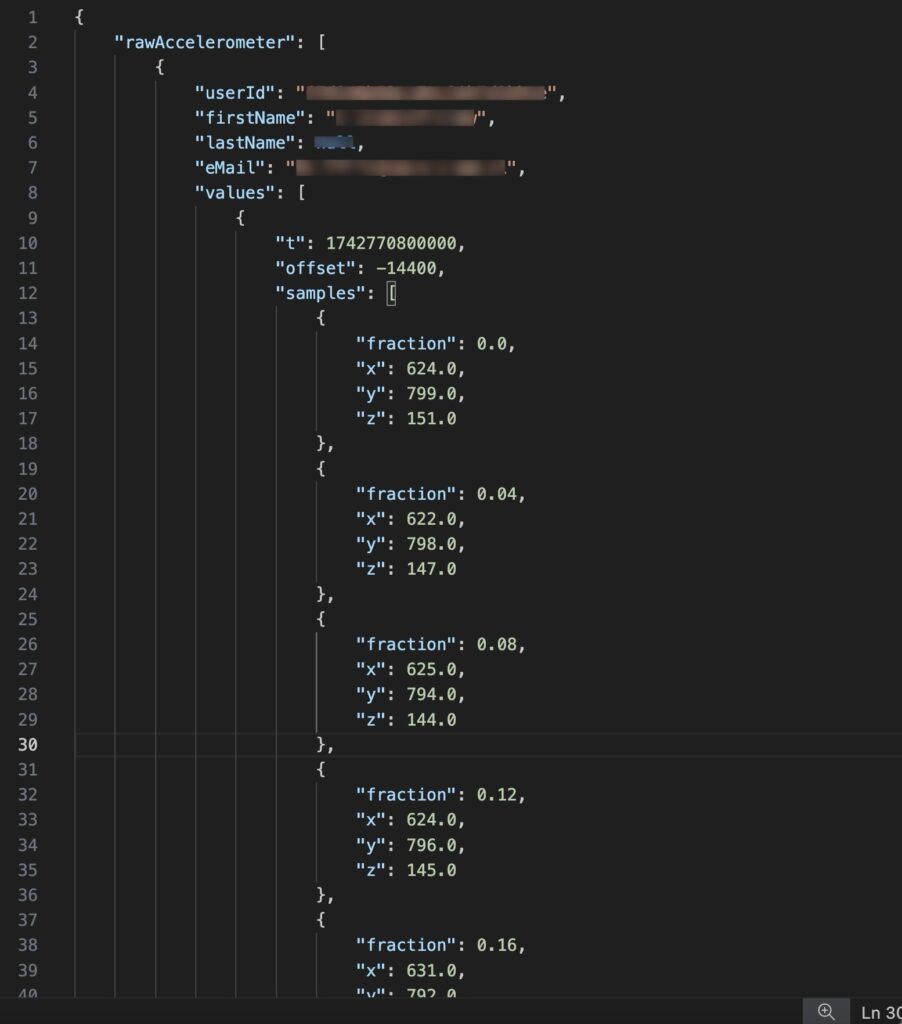
Gyroscope
Gyroscope measures angular velocity along 3 orthogonal axes x, y and z.
Gyroscope data is only available as json file download or via REST-API due to its large data size. It cannot be exported to Excel due to its large data amount. Excel is limited to 1.5 Mio. data points.
Gyroscope data is recorded at 32Hz which equals 32 measurements per second. This will result in 2.76 Mio. measurements per person per day.
If enabled, gyroscope data is continuously recorded by the Garmin device. Its frequency or recording interval cannot be influenced or configured.
Gyroscope data is exported as array of x,y,z values.
Data export includes the starting timestamp for each second only. All other measurement points need to be calculated based on the 32Hz interval.
The unit of measurement for gyroscope is degrees/second.
The range of x, y, z values for gyroscope would theoretically be -/+1146.81 deg/s.
Gyroscope data generates approx. 562.5KB/hour.
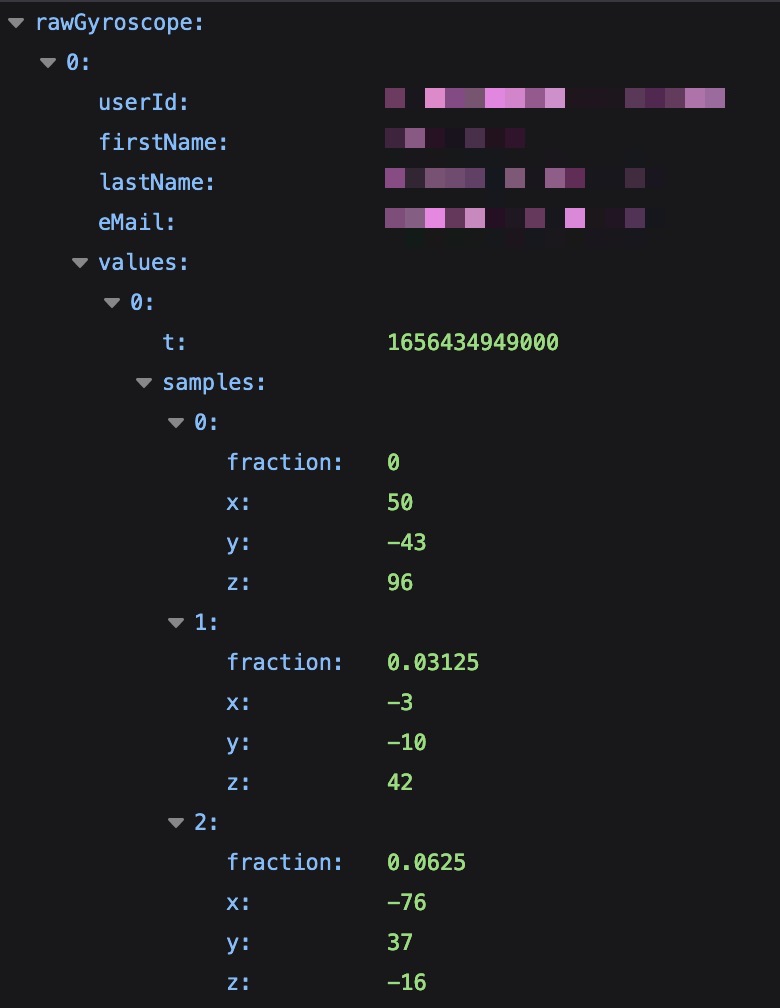
Daily/Hourly/Detailed Health Log
This export will provide a collection of data types for:
– daily: each calendar day
– hourly: for each hour
– detailed: for every 5 minutes
Data included is as follows:
User Id
User First Name
User Last Name
User Email
Team Names
Group Names
Calendar Date (Local)
Start Time (Local)
End Time (Local)
Time Zone (Local)
Calendar Date (UTC)
Start Time (UTC)
End Time (UTC)
Start Time (s)
Time Zone (s)
Duration (s)
Wearing Time (s) – wearing time is not provided by the Garmin device. Instead it is computed by the Fitrockr platform as follows:
Each Garmin device provides its standard data as an epoch (15-minute increment) independent of the project’s extended data profile setting. This epoch is checked if there is at least one valid heart rate or stress recording. If yes, then the epoch (15-minute) timeframe is considered as wearing time.
Wearing Time (%) – wearing time is not provided by the Garmin device. Instead it is computed by the Fitrockr platform as follows:
Each Garmin device provides its standard data as an epoch (15-minute increment) independent of the project’s extended data profile setting. This epoch is checked if there is at least one valid heart rate or stress recording. If yes, then the epoch (15-minute) timeframe is considered as wearing time.
Calories (kcal)
Steps
Distance (m)
Mean Motion Intensity – see https://www.fitrockr.com/help-center/motion-intensity/
Max Motion – see https://www.fitrockr.com/help-center/motion-intensity/
MET (min)
MET (avg)
MET (max)
MET Minutes (mins)
MVPA (mins)
Moderate Intensity (s)
Vigorous Intensity (s)
Stress (min)
Stress (avg)
Stress (max)
Stress Qualifier
Rest Stress (s)
Low Stress (s)
Med Stress (s)
High Stress (s)
Body Battery (min)
Body Battery (avg)
Body Battery (max)
Awake Duration (s)
Light Sleep Duration (s)
Deep Sleep Duration (s)
Rem Sleep Duration (s)
Dominant Sleep Phase
BBI (min)
BBI (avg)
BBI (max)
SDNN
RMSSD
SD1 SD2
Dev > 50ms
Lf/Hf
Heart Rate (min)
Heart Rate (avg)
Heart Rate (max)
Dominant Activity Type
Total Duration (s)
Total Distance (m)
Total Steps
Pulse Ox (min)
Pulse Ox (avg)
Pulse Ox (max)
Respiration-Rate (min)
Respiration-Rate (avg)
Respiration-Rate (max)
ACTIGRAPHY
Compatible Garmin devices provide a specific analysis of acceleration data (called Actigraphy) alongside the logging of accelerometer data. In this process, the raw data is processed, filtered, and converted into predefined movement intensity profiles, or phases of activity and inactivity (e.g., sleep) are detected.
User Id
User Name
Calendar Date (Local)
Start Time (Local)
End Time (Local)
Time Zone (Local)
Total Energy
Zero Crossing Count
Time Above Threshold
“All day” preset
Match the settings described in the comparison of Garmin and actigraph behavior done in this paper. These settings are intended to capture and differentiate a wide range of activities throughout the day.
“High sensitivity” preset
Use a filter band concentrated at lower frequencies combined with the filter-before-magnitude filter path and lower thresholds to capture small motion (e.g. small sleep disturbances). These settings increase sensitivity but reduce the ability to differentiate between different motion levels (e.g. running vs walking).
Whitepapers
Read all details about the Actigraphy feature at the Garmin-Enhanced-Actigraphy-Whitepaper and Detailed Analysis and Comparison of Different Activity Metrics Paper.
ECG (ELECTROCARDIOGRAM)
Selected Garmin models (e.g. Venu® 2 Plus) can record an electrocardiogram, or ECG. Unfortunately, ECG data is not available outside of the Garmin Connect app. Garmin is not allowed to share the data via its APIs to Fitrockr or any other data importer as Garmin is not cleared for that purpose by FDA authorization.